Your first bill may differ from your usual your monthly plan cost, as it could include:
- Pro-rata charges: a portion of your monthly plan fee from activation date up to the end of your billing period
- Connection charges: internet connection charge (if applicable) or Fetch (if applicable)
- Hardware charges (modem/Fetch)
Your Invoice Summary

1. Your Account Name and Service Address
2. Your Bill Generation Date, Bill Reference number and Customer Number
Your Customer Number can be used for:
- Account Toolbox registration
- Online or phone payment
- Verifying your account when calling our Customer Service team
3. Bill Summary
- Last Bill: total of your previous bill
- Balance: outstanding amount from your previous bill (if any)
- This Bill: total charges for the current bill (including GST)
- Total Amount Due: previous balance (if any) and your current bill combined
4. Your total balance and payment due date
5. Your bill and spend history for the last 3 months
6. Available payment methods (if you’re on Direct Debit this section is not available)
- Credit Card - surcharge fees apply
- Direct Debit - no processing fee
Your Invoice Breakdown
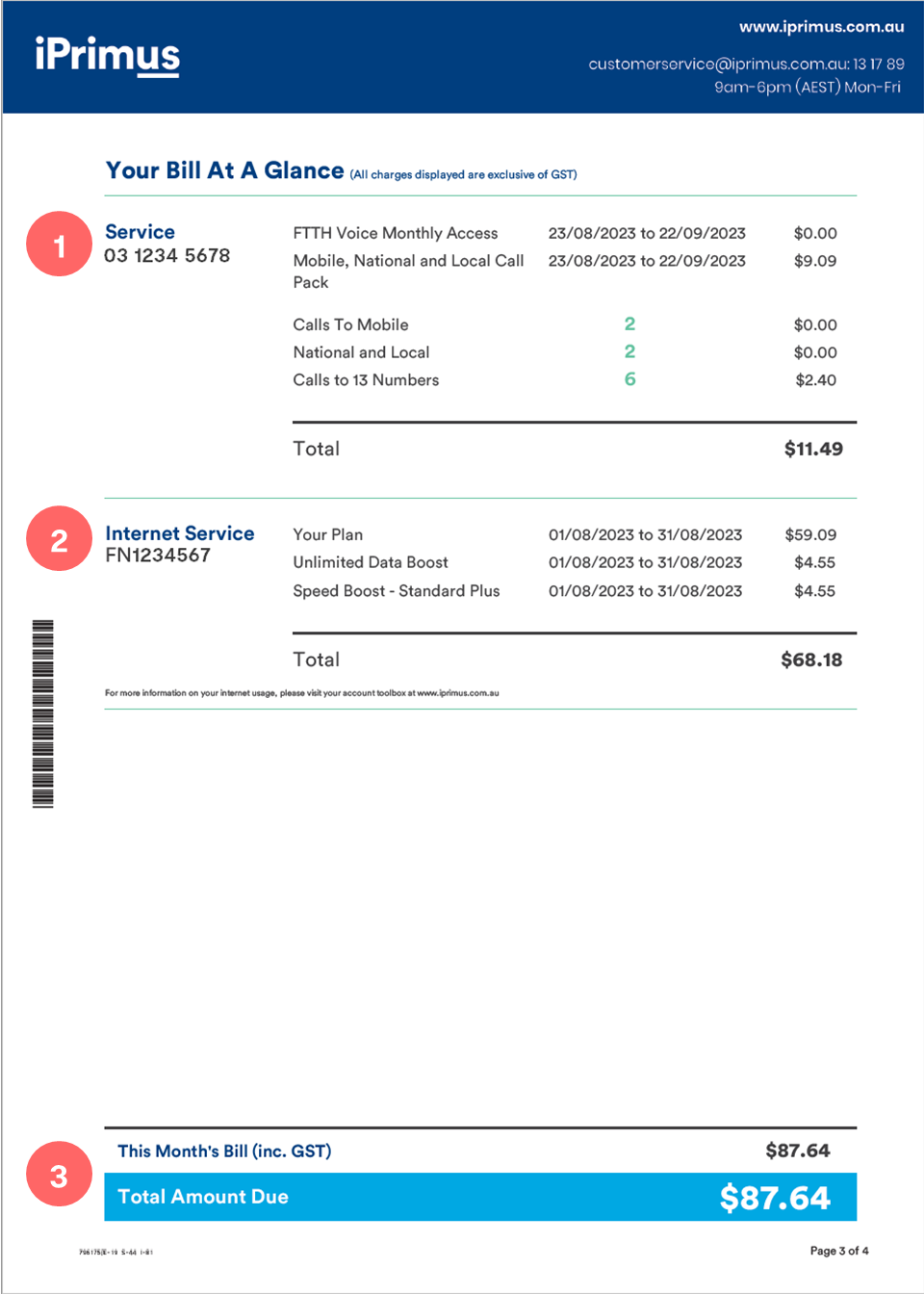
1. Home Phone Service: shows all costs associated with your home phone service, including any calls/SMS that are not included in your plan. Does not include GST.
2. Internet Service: your monthly internet plan and speed tier. Does not include GST.
3. Total Amount Due: includes GST.